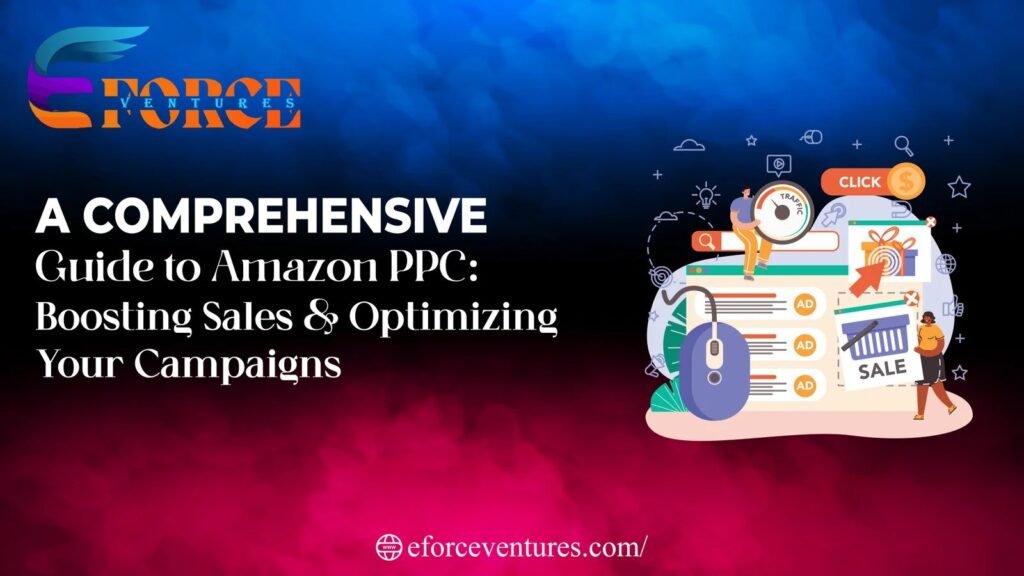A Comprehensive Guide to Amazon PPC: Boosting Sales and Optimizing Your Campaigns
Amazon PPC is a powerful tool to help sellers increase sales, drive profits, and optimize ad spend. With targeted keyword-based ads, sellers can improve their product visibility on Amazon’s search results and product detail pages. In this guide, we’ll cover the basics of Amazon PPC, its advantages, types of campaigns, and effective strategies for optimizing and scaling your ads to build a strong Amazon PPC management strategy.
What is Amazon PPC?
Amazon operates on a Pay-Per-Click (PPC) model, which means advertisers are charged each time a customer clicks on their ad. This system functions as an auction where sellers bid on search terms to win ad placement. Your ad ranking is determined by how much you bid against competitors. The higher you bid, the higher your product will appear in search results.
For instance, if you’re selling baby diapers and a customer searches for “baby diaper,” your listing may appear at the top. If a customer clicks on it, you’ll be charged based on your bid.
Why Amazon PPC is Crucial for Sellers
With over 350 million products on Amazon, your listing can easily get lost. PPC helps you stand out, especially when launching new products. Without advertising, your product may end up on the fifth or tenth page, where customers rarely venture.
PPC is vital for brand new products, as it helps you gain visibility, get those first crucial sales, and collect reviews. With more reviews and higher sales, your product’s organic ranking improves, creating a snowball effect that enhances your visibility and success.
Basic PPC Terminology
- Impressions: The number of times your ad is shown to customers.
- Clicks: The number of times customers click on your ad.
- Click-Through-Rate (CTR): Measures how many customers clicked on your ad versus how many saw it.Formula: CTR = Clicks ÷ Impressions
- Conversion Rate (CVR): The percentage of shoppers who clicked on your ad and made a purchase.Formula: CVR = Orders ÷ Visits
- Advertising Cost of Sale (ACoS): Compares your ad spend to the revenue generated from ad sales.Formula: ACoS = Ad Spend ÷ Ad Revenue
How Much Does Amazon PPC Cost?
The cost of PPC ads on Amazon varies based on factors like the time of year and demand for specific keywords:
- Low-Volume Search Terms (500-3,000 searches/month): $0.75 – $1.50 per click
- High-Volume Search Terms (10,000+ searches/month): $2 – $8 per click
- Seasonality: Costs tend to rise during peak shopping seasons like Q4 (e.g., Christmas), where ad costs can be 2-3x higher compared to spring.
Types of Amazon PPC Ads
There are three main types of Amazon PPC ads that brands use to increase visibility:
1. Sponsored Product Ads
These are single product listing ads that appear in Amazon search results and on product pages.
2. Sponsored Brand Ads
Sponsored brand ads (also known as headline search ads) appear at the top of search results as a banner or video ad. To use these, your product must be brand registered with a trademark.
3. Sponsored Display Ads
These ads display on various parts of the Amazon platform, targeting customers based on their shopping behavior and product interests.
How to Start Amazon PPC Ads
Follow these steps to set up your first PPC ad campaign:
1. Choose a Product
Select the product you want to advertise.
2. Perform Keyword Research
Conduct keyword research to identify relevant search terms. This will help Amazon determine how to rank your product in search results.
3. Optimize Your Product Listing
Ensure that your product title, bullet points, and description include relevant keywords for better targeting.
4. Create a Campaign
Go to the Advertising tab in your Amazon Seller account, click on Campaign Manager, and follow the steps to set up your campaign.
5. Choose Your Audience
Decide who your target customers are and set your ad bid accordingly.
Types of PPC Campaigns
Auto Campaign
In an auto campaign, Amazon uses the information from your product listing to target ads automatically. This is why listing optimization is crucial.
Manual Campaign
In a manual campaign, you manually choose keywords and bids to target specific audiences based on your keyword research.
Setting Up an Auto Campaign
If you’re new to Amazon PPC, starting with an auto-targeting campaign is recommended. Follow these steps:
- Log into your Amazon Seller account and go to Campaign Manager.
- Click on Create Campaign and select Sponsored Products.
- Set your campaign details (name, start date, end date, daily budget).
- Create and name an ad group, then choose a product.
- Set your audience targeting and bidding strategy.
- Select any negative keywords to avoid irrelevant clicks.
- Review all details and click Launch Campaign.
Your campaign will usually go live within 30 minutes to an hour.
Tips for Optimizing Your Amazon PPC Strategy
- Choose the right keyword match type to refine your targeting.
- Use negative keywords to reduce wasted ad spend.
- Bid 50-100% higher than Amazon’s recommendation, especially if you’re new to PPC.
- Let campaigns run for at least a week before making adjustments.
- Analyze your auto campaign reports to find useful keywords for manual campaigns.
- Test different types of campaigns to see which work best for your product.
Conclusion
Amazon PPC is an essential tool for increasing visibility, driving sales, and gaining an edge over competitors. With the right strategies and optimizations, you can successfully manage your PPC campaigns and grow your brand on Amazon. Now that you have a solid understanding of Amazon PPC basics, it’s time to put these insights into action and watch your sales soar!